Advanced Editing | Color Grading | Motion Graphics | Green Screen
ISO Certifide | 100% Practical |
Join game changing Graphic Desging Course in Patiala
Advanced Editing | Color Grading | Motion Graphics | Green Screen
ISO Certifide | 100% Practical |
Become Master In Photoshop
Go Creative Academy offers variety of Photoshop training courses, from beginner to advanced, designed to teach you the skills you need to create professional-quality graphics. Our experienced instructors will walk you through the basics of the software, as well as more advanced techniques and features.
Our graphic design services are perfect for anyone who wants to learn how to use Photoshop, regardless of your skill level. Whether you’re a beginner who wants to learn the basics, or an experienced user who wants to take your skills to the next level, we can help you achieve your goals.
Course Includes
- 7 Modules
- 34 Sub Topics
- 2 MO. Duration
- Weekly Test
Creative Academy Advantage

Self-paced Learning with easy-to-follow courses

Specialized Courses designed by Industry Experts
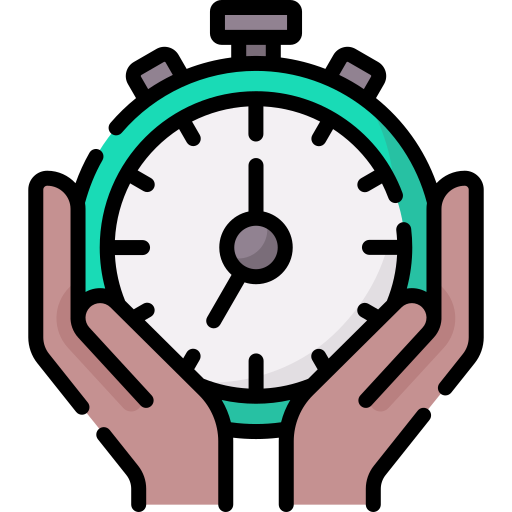
GCA Student Support - Helpline from 10:00AM to 7:00PM
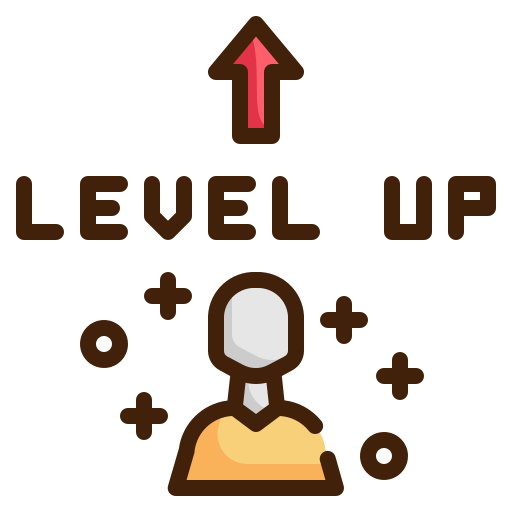
Level-up your Portfolio with guidance from experts

Earn a professional certificate and acquire Global Skills.

Kick-start your career with GCA placement assistance*
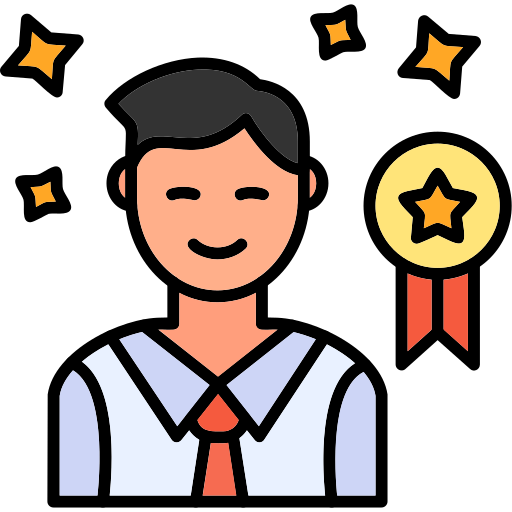
Hands-on learning with a complete skill-driven approach
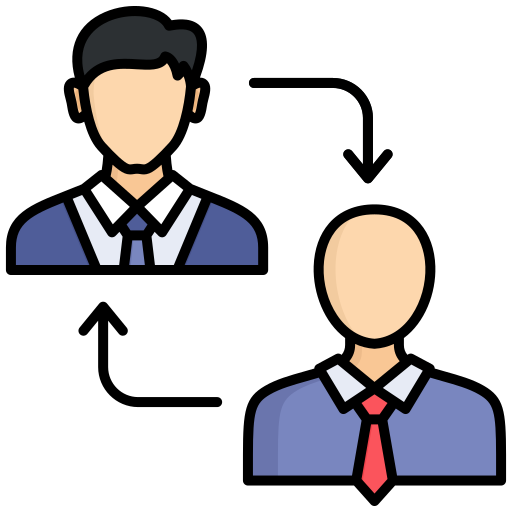
Personalized one-on-one sessions with Mentors & Experts
Skills you will learn
Graphic art
Visual Design
Typography
Colors
Blending Modes
Brand Identities
Vector Artworks
Other Filters
Course Outcomes
In our comprehensive Photoshop course, you will embark on a transformative journey through the world of digital design and image manipulation. Our carefully crafted learning outcomes are designed to empower you with a diverse set of skills, from the fundamental to the advanced, ensuring that you become a proficient Photoshop user and a creative powerhouse.
- Become proficient in the craft of crafting vector illustrations.
- Learn to create stunning graphics, manipulate images, and master Photoshop tools.
- Learn Apply basic and advanced image editing techniques to enhance photographs and correct imperfections.
- Develop graphic designs, including posters, flyers, and social media graphics, using Photoshop's tools and features.
- Create precise selections and masks
- Design and manipulate text effectively,
- Utilize adjustment layers and color
- Organize and manage layers, layer styles
- Package and print layouts
- Learn advanced photo manipulation
- Prepare images for various output formats
- Apply filters, layer styles, and special effects
Course Outcomes
2.1. Selection Tools and Techniques
2.2. Cropping and Resizing Images
2.7. Summary
3.1. Composite Images with Layer Masks
3.2. Advanced Selection Techniques
3.3. Photo Restoration and Repair
3.4. Working with 3D in Photoshop
3.5. Creating Panoramas and HDR Images
3.6. Summary
4.1. Working with Text Layers
4.2. Typography Fundamentals
4.3. Creating Custom Text Effects
4.4. Layer Compositions and Styles
4.5. Designing Posters and Flyers
5.1. Creating Vector Artwork
5.2. Designing Logos and Icons
5.3. Using Shapes and Paths
5.3. Designing Web Graphics
5.3. Design Principles and Layouts
5.1. Digital Painting and Illustration
5.2. Creating Digital Artwork
5.3. Designing Social Media Graphics
5.4. Final Projects and Critiques
5.5. Building Your Photoshop Portfolio
Who should take this course?
- Anyone who has a penchant for creativity
- Anyone who knows the basics of working on computers
- Anyone interested in pursuing graphic and digital designing as a career option
Pre-requisites
- Basic knowledge of computers
- Passion for creativity, digital art, and graphic design
- It is advisable to have the latest version of Illustrator
Technical Requirements
- Multicore Intel processor (with 64-bit support) or AMD processor
- Windows 10 (64-bit) versions and above
- 8 GB of RAM (16 GB recommended)
- 2 GB of available hard disk for installation; additional free space during installation; SSD recommended
- Internet connection and registration for required software activation, validation of subscriptions, and access to online services
Certificate

Testimonials
Well i have a great experience while learning here... They will provide you with the most comfortable environment specially for girls.. Very genuine fees..our mentor is the most kindest, humble and intellectual person.... I will definately reccomend you this Academy...
I am student in creative academy computer institute. I am Complete besic and now DCA diploma course one year in creative academy computer institute.I am every day enjoy in institute..my English speed 35and Punjabi speed 25.
I want to share my experience in this centre. Computer here are incredibly, fast and accurate. I really enjoyed attending classes here and teaching method is very effective. The environment of this centre is very nice it's so nice to sit here. Thankyou for explaining things where I can easily understand them. We truly appreciate you and your time you spent helping us all.
CREATIVE ACADEMY COMPUTER INSTITUTE. So, by reading the name of the institute you can guess that how creative will be the teacher of the institute. It was a great pleasure for me to meet such a kind and supportive teacher. Basically, I've done my Diploma in Computer Applications, The experience was really enjoyable and helpful. If you're passionate about skills like Video editing or Photo editing, then hurry up visit to creative academy computer centre to develop your editing skills.
Frequently asked questions
There are no strict prerequisites. This course is designed for beginners, but having basic computer skills will be helpful.
While it’s beneficial to have access to Photoshop, we’ll provide guidance on obtaining a free trial or affordable subscription during the course if you don’t have it already.
This course covers a wide range of topics, from basic image editing to advanced graphic design and photo manipulation. You’ll learn how to navigate Photoshop, edit images, create graphics, work with typography, and much more.
This course is suitable for both beginners and those looking to expand their Photoshop skills. We cover foundational concepts as well as advanced techniques to accommodate a range of skill levels.
The course is divided into modules, each focusing on specific topics. We provide video tutorials, hands-on assignments, and quizzes to reinforce your learning.
This course is primarily self-paced, allowing you to learn at your own speed. However, we also offer optional live Q&A sessions to address your questions and provide additional support.
Yes, you will receive a certificate of completion that you can add to your portfolio or share on your resume and LinkedIn profile.
tags
#PhotoshopCourse
#Photoshopclasses
#AdobePhotoshop
#PhotoshopSkills
View Our Work







