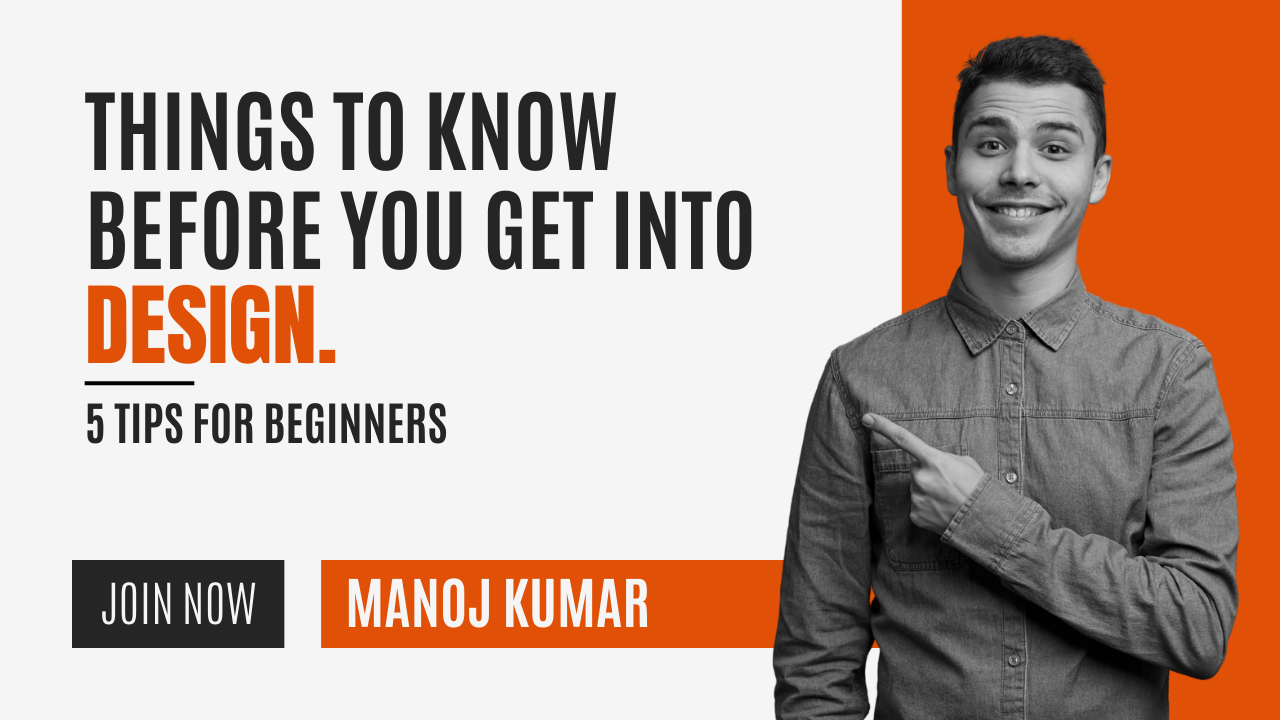Advanced Editing | Color Grading | Motion Graphics | Green Screen
ISO Certifide | 100% Practical |
Join game changing video editing Course in Patiala
Advanced Editing | Color Grading | Motion Graphics | Green Screen
ISO Certifide | 100% Practical |
What is premiere pro?
Our premiere pro editing course teaches you how to edit Prewedding, YouTube videos, Reels, and stories. In our Premiere Pro course, you will Learn color grading, transitions, and special effects. So you can create awesome videos, Joine CACI Best Video Editing Institutes in Patiala,
Why Choose Video Editing Course
- Live Projects
- free material
- 100% practical
- Weekly Test
Creative Academy Advantage
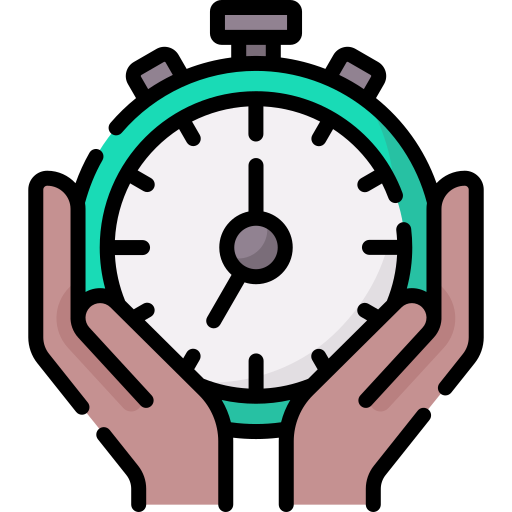
GCA Student Support - Helpline from 10:00AM to 7:00PM
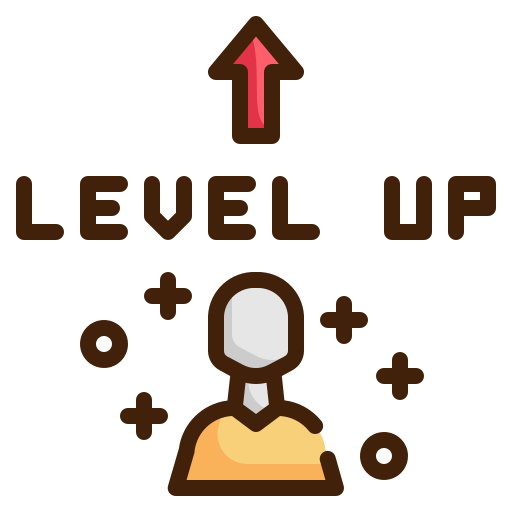
Level-up your Portfolio with guidance from experts

Earn a professional certificate and acquire Global Skills.

Kick-start your career with GCA placement assistance*
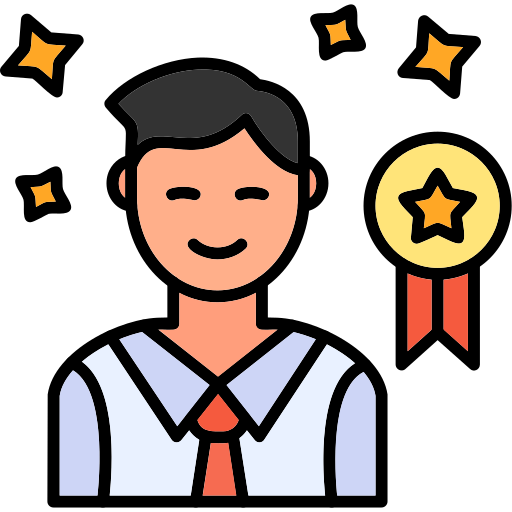
Hands-on learning with a complete skill-driven approach
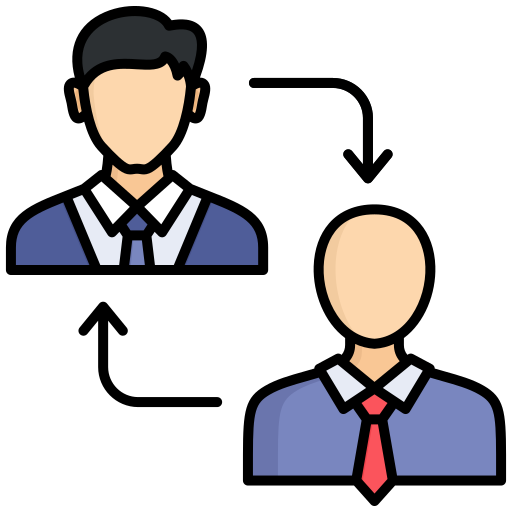
Personalized one-on-one sessions with Mentors & Experts
Skills you will learn
Advance Color Correction
Create Animated Title
Advance Effect Making
Multi-Cam Editing
Green Screen Editing
Advertisement Editing
Course Outcomes
- YouTube Editing Mastery: Learn to edit engaging and professional-quality videos for YouTube channels
- Advanced Skills: Gain advanced video editing skills through our comprehensive Video Editing Training in Patiala
- Career Opportunities: Open doors to exciting career opportunities in the field of media production, with specialized training from the top Video Editing Course in Patiala.
- Reel Editing Expertise: Master the art of editing short-form video content for various platforms like Instagram Reels, TikTok, and Snapchat. Enroll in our video editing course in Patiala
- Hands-On Experience: Gain hands-on experience through practical projects and exercises in our Adobe Premiere Pro training.
- Industry-Ready: Prepare yourself for the industry with practical skills and knowledge gained from our Best Adobe Premiere Pro course.
- Export video and audio into a range of different and unique formats
Course Brief
Adobe Premiere Pro is a timeline-based video editing program that allows in-depth video and audio editing and enables a wide range of video and audio modification capabilities. In addition, it offers limitless possibilities for re-interpreting any video or audio to suit any requirements.
Course Outcomes
2.1. Trimming Clips and Managing the Timeline
2.2. Adding Transitions and Effects
2.6. Summary
3.1. Keyframing for Motion and Effects
3.2. Color Correction and Grading
3.3. Advanced Audio Editing and Mixing
3.4. Working with Multi-Camera Footage
3.5. Time Remapping and Speed Effects
3.6. Summary
4.1. Incorporating Text and Titles
4.2. Green Screen and Chroma Keying
4.3. Advanced Transitions and Effects
4.4. Utilizing Graphics and Animation
4.5. Crafting Engaging Storytelling
4.6. Summary
5.1. Editing a Short Film or Montage
5.2. Adding Soundtracks and SFX
5.3. Finalizing and Exporting High-Quality Videos
5.4. Building Your Adobe Premiere Pro Portfolio
5.5. Tips for Collaborative Editing and Remote Workflows
5.6. Summary
Who should take this course?
- Anyone who wants to create and edit videos from shots recorded sequentially using a mobile camera.
- Individuals interested in creating music-synchronized videos.
- People looking to produce teasers, promos, or trailers for upcoming products.
- Those who want to create short films, TV series, movies, or OTT video content.
- Individuals looking to create vlogs or other video content for social media.
- People interested in producing cinematic wedding videos.
- Anyone who wants to begin a career in Video Editing.
Pre-requisites
- Basic knowledge of computer operations
- It is advisable to have the latest version of Adobe Premiere Pro, and Adobe Audition installed on their system with good internet access.
- Knowledge of Adobe Photoshop will be an added advantage.
Technical Requirements
- Adobe Premiere Pro: RAM: 8 GB of RAM
- Adobe Premiere Pro: GPU: 2 GB of GPU VRAM
- Adobe Audition: Processor: Multicore processor with 64-bit support
- Adobe Audition: RAM: 4GB of RAM
- Internet: Internet connection and registration are necessary for required software activation, validation of subscriptions, and access to online services
Certificate

Testimonials
Well i have a great experience while learning here... They will provide you with the most comfortable environment specially for girls.. Very genuine fees..our mentor is the most kindest, humble and intellectual person.... I will definately reccomend you this Academy...
I am student in creative academy computer institute. I am Complete besic and now DCA diploma course one year in creative academy computer institute.I am every day enjoy in institute..my English speed 35and Punjabi speed 25.
I want to share my experience in this centre. Computer here are incredibly, fast and accurate. I really enjoyed attending classes here and teaching method is very effective. The environment of this centre is very nice it's so nice to sit here. Thankyou for explaining things where I can easily understand them. We truly appreciate you and your time you spent helping us all.
CREATIVE ACADEMY COMPUTER INSTITUTE. So, by reading the name of the institute you can guess that how creative will be the teacher of the institute. It was a great pleasure for me to meet such a kind and supportive teacher. Basically, I've done my Diploma in Computer Applications, The experience was really enjoyable and helpful. If you're passionate about skills like Video editing or Photo editing, then hurry up visit to creative academy computer centre to develop your editing skills.
Frequently asked questions
Working with Premiere Pro is an enriching experience, made even better thanks to its fully customisable UI. A stacked-panels layout scheme allows complete freedom to restructure the application, and the Workspaces feature allows numerous default and user-created layouts. To top it off, Premiere fully supports multiple-display systems, allowing users to spread out the application and its panels across multiple display devices. All these details enable even first-timers to quickly get comfortable within Premiere’s environment and make their unique customizations to it!
Whether it’s video, audio, or images, Premiere Pro supports various formats, from industry standards to simple, everyday-use formats (like JPEG or MP3). This allows Premiere to pull content within its environment seamlessly. After collecting all relevant content for a given project, users can layout it as they choose, slowly building a Timeline of events, but for content. For example, A music video contains multiple footages edited together to form the video portion, but only a single audio file that begins playing with the first video and continues till the end of the final video. Thanks to Premiere’s easy-to-grasp tools and UI elements, learning this entire process becomes an informative and enjoyable experience, even for beginners completely unaware of any aspects of video editing.
Yes, yes, and yes, but that’s just the beginning! Users can preview individual files and choose what parts to extract using one of the work panels available within Premiere’s UI. These parts can then be placed within the final panel and further modified as needed. From basic properties like image/video dimensions to fine-tuning color/contrast, learning Premiere Pro enables near-limitless content customizability.
Apart from adding custom text elements within a project, two major functionalities offered within Premiere are adding (A) Effects & (B) Transitions. Premiere houses a vast range of fully customisable selections, ranging from Blur & Sharpen, Color Correction, etc., to advanced selections like Color Keying. Another highlight within Premiere is adding transitions between the footage, allowing the transition from one footage to the next, in visually appealing styles, like Fade In/Out, Dissolve, Wipe, Zoom, etc. These options are fully customisable/tweakable, allowing the user complete control over the final visual output
The accompanying audio elements for a project carry equal weight regarding content delivery. Sometimes, the audio components are even more crucial to the project. Premiere’s versatile abilities shine here as well. From seamless, one-click voice recording functionality all the way to tweaking audio with effects like Amplitude & Compression, Adjusting the Volume Equaliser, adding Reverb.